tg-me.com/Python_Community_ru/2609
Last Update:
🧠 Как клонировать голос с помощью Open Source (Coqui TTS)
Хочешь, чтобы ИИ говорил твоим голосом? Без подписок, платных API и ограничений? Вот подробная инструкция, как клонировать свой голос с нуля с помощью open-source инструментов:
🔧 Установка
sudo apt install ffmpeg
pip install TTS soundfile torchaudio gradio
git clone https://github.com/coqui-ai/TTS.git
cd TTS
pip install -e .
🎙️ 1. Подготовка записи голоса
Тебе нужен файл .wav:
- продолжительность: от 1 минуты
- формат: моно, 16 кГц, 16-bit
Пример конвертации:
ffmpeg -i input.mp3 -ac 1 -ar 16000 output.wav
🧬 2. Генерация эмбеддинга твоего голоса
from TTS.tts.configs.xtts_config import XttsConfig
from TTS.tts.models.xtts import Xtts
config = XttsConfig()
model = Xtts.init_from_config(config)
model.load_checkpoint("tts_models/multilingual/multi-dataset/xtts_v2")
voice_sample = "your_voice.wav"
speaker_embedding = model.get_speaker_embedding(voice_sample)
📤 3. Генерация речи с твоим голосом
text = "Привет! Я теперь могу говорить твоим голосом."
wav = model.tts(text, speaker_embedding=speaker_embedding)
model.save_wav(wav, "output.wav")
💻 4. (Опционально) Интерфейс с Gradio
import gradio as gr
def speak(text):
wav = model.tts(text, speaker_embedding=speaker_embedding)
path = "generated.wav"
model.save_wav(wav, path)
return path
gr.Interface(fn=speak, inputs=gr.Textbox(), outputs=gr.Audio()).launch()
✅ Быстрый способ (через CLI)
tts --model_name "tts_models/multilingual/multi-dataset/xtts_v2" \
--text "Привет, мир!" \
--speaker_wav path/to/your.wav \
--out_path output.wav
⚠️ Важно
- 💻 Работает на CPU, но лучше с GPU.
- 🌐 Поддерживает русский язык.
@Python_Community_ru
BY Python Community
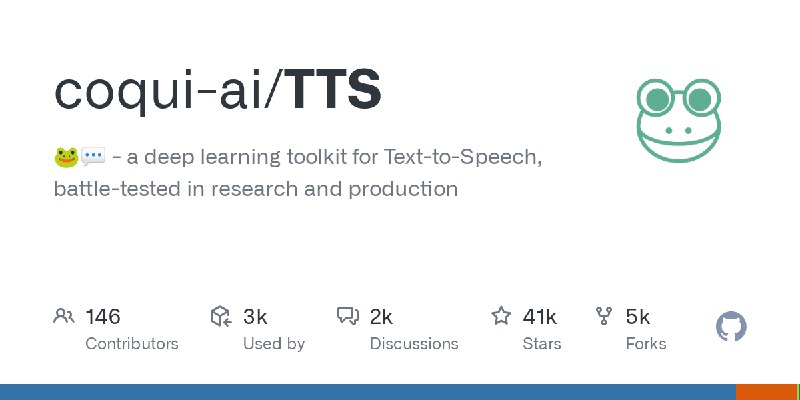
Share with your friend now:
tg-me.com/Python_Community_ru/2609
